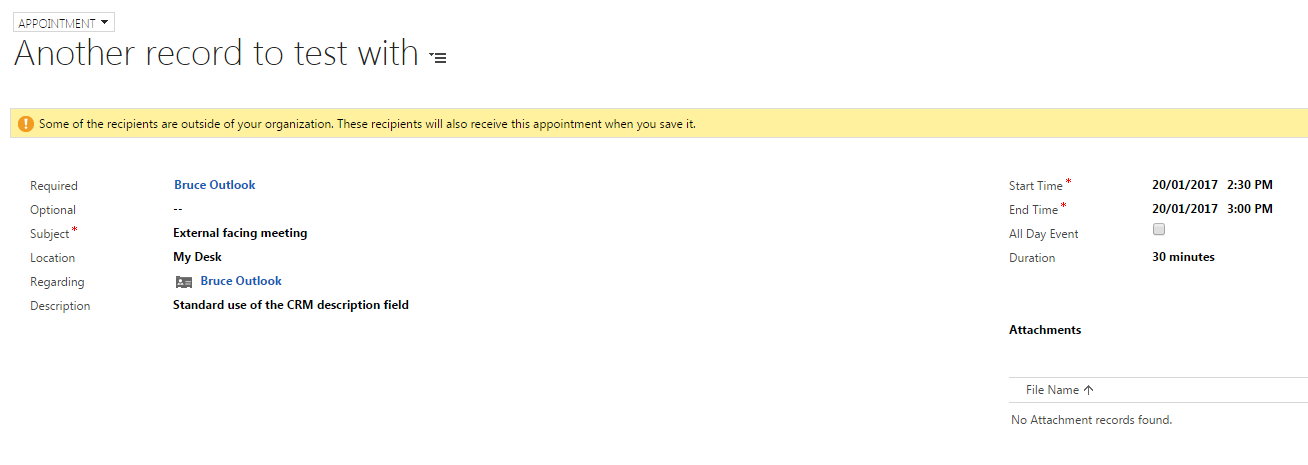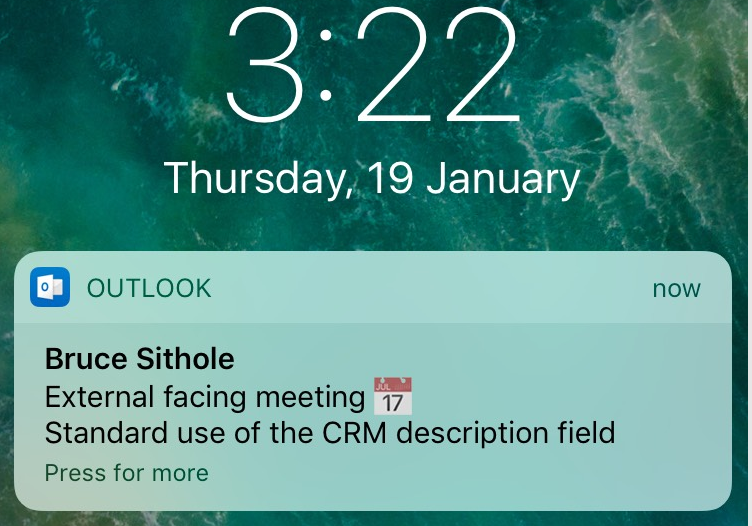A common request or question Ive seen a few times is "How can we send a meeting invite from within CRM?" or "Can you only send a meeting request with the CRM outlook client configured?"
In previous versions of CRM, the only option was to either do some custom coding in a workflow/plugin or configure and use the outlook client to send the meeting request within your mailbox. I decided to investigate this recently in our environment to seek an alternative.
This was the environment setup:
- CRM 2016 Online
- Server side synchronization enabled
- My CRM user profile configured for server side sync
- I did this testing on the 19th of January (the date is important for context)
I went into CRM and created an appointment.
I populated it with the following features:
- I set the required field with a contact with my personal outlook email address.
- I populated the standard location, description and time fields on the CRM appointment.
(Note the warning prompt stating that because some of the recipients are external, they will get the appointment when you save it.)
I obviously proceeded to save the record and after about 10mins, the meeting invite popped into my outlook email!
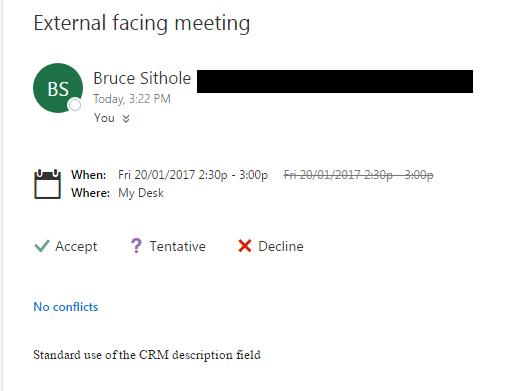
Obviously, most people have their mail synchronized on their smartphones so I got a prompt on there too!
You can see that the fields on the CRM appointment have mapped onto the standard appointment record too. Any updates to the key appointment attributes will be pushed out to the related parties too as well as cancellations.
My findings/summary are:
- The "Required" or "Optional" fields need to be populated with the external contacts for a meeting invite to be sent. i.e. if its just "Regarding" an external contact, no invite will be sent.
- The appointment/meeting time needs to be in the future for a meeting invite to be sent (I set the date to the past in one scenario and no meeting invites were sent..makes sense!)
- Be careful what details you include in the 'Description' field on the appointment as this will be visible to all those you send it to. Should you need to write any information you wouldnt want visible to all the parties, either have a seperate custom field on the appointment entity or make use of CRM notes.
This will work too in Dynamics 365 as long as you have the configuration setup correctly.
Hope this was helpful!